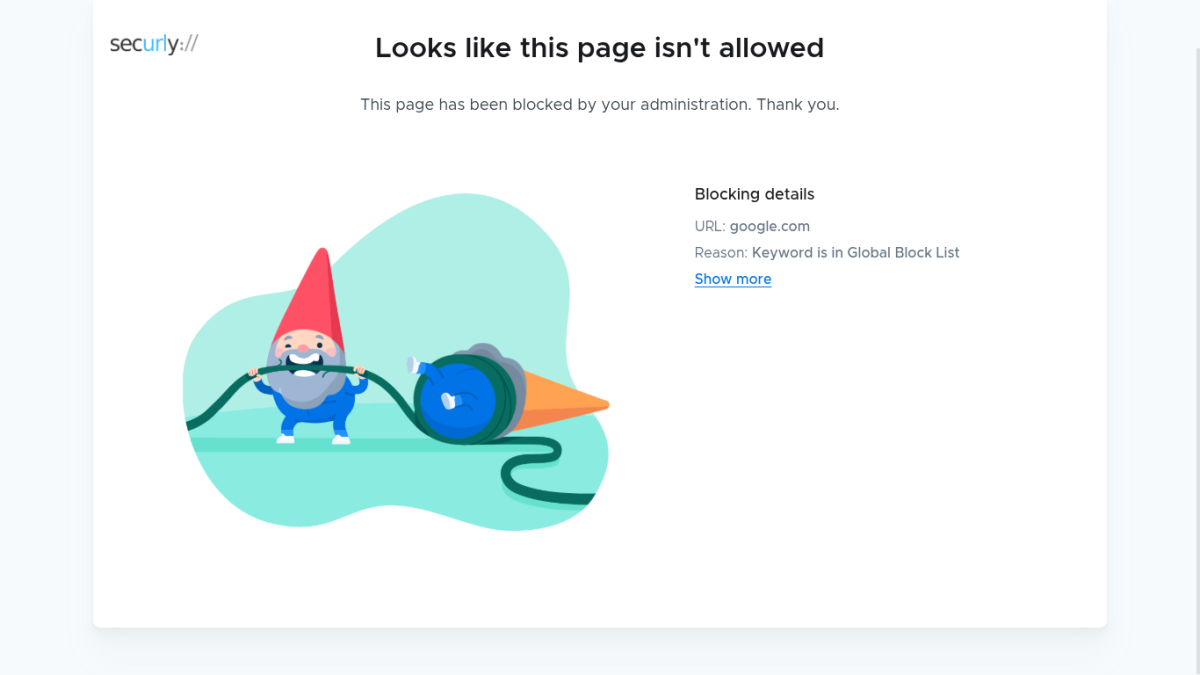Many students know the Securly software from looking up their favorite games on their school-issued Chromebooks and seeing a message informing them the page has been blocked. Unbeknownst to many SPS students and staff alike, Securly has a larger role in the district: This software helps monitor student safety and wellness by flagging student activity that indicates a student may be experiencing a crisis or needs additional support.
Scituate Public Schools Director of Technology Education, Jacqueline Frongello, works tirelessly to ensure online safety for all SPS students. Promoted to her current position in 2024, Frongello explained the role of the SPS Technology Department with respect to Securly:
“We make sure it is properly set up and synced with our active directory so that all user accounts are accurately brought in to Securly so that content can be filtered.” Frongello added, “We configure and maintain the web filtering settings to align with district technology policies and expectations.”
The Technology Department ensures that school administrators have access to the Securly dashboard so they can monitor flagged activity and search student activity when necessary. According to Frongello, “The Tech Department does not monitor individual student activity—this responsibility lies with each school’s administration.”
“Our role is to keep the platform running smoothly, apply necessary updates, and make any required configuration changes,” Frongello noted.
Securly–or similar services like GoGuardian– are actually required by law. Frongello explained the Children’s Internet Protection Act (CIPA) is a U.S. federal law that was enacted in 2000 to shield students from online content that could potentially harm them. The law requires all schools that receive federal funding for internet access to implement measures that keep students safe while they are online.
Securly costs roughly $30,000 per year and fosters safe digital environments. It manages and filters all schools in the district using Artificial Intelligence (AI), content filtering, and human review and alerts, which are crucial in keeping the SPS online community safe and out of harm’s way.
The extensive flagging process begins when a student types a concerning (possibly dangerous or harmful) word or phrase into their Chromebook. This information is flagged by an AI service and brought to the attention of a Securly employee, who scales the severity of the word or phrase from 1-5, with 5 being the worst. The employee then notifies the schools and the central administration team. When the student’s guidance counselor is notified, a meeting is scheduled with the student. After the counselor and the student assess the situation, no further action is typically needed. Mistakes or misunderstandings are common with less severe words that come up–most often in history and English classes.
Veteran SHS guidance counselor James Cooney explained that Securly has “added security and safety” to our technology usage in Scituate Public schools. Regarding administrative involvement, Cooney said, “When in doubt, we follow up,” meaning that even if the flagged word or phrase is misunderstood, it is important to ensure the safety and security of the student. According to Cooney, words such as “knife” or “knot” trigger the alerts. However, they are regularly associated with students’ passion projects, such as camping or sailing.
Cooney indicated that Securly is a vital service to the school community–even if it blocks students’ favorite video games. Securly provides safety for the uncharted waters of the internet. Securly is another layer of online protection for students who attend Scituate Public Schools.